Microsoft Teams Rooms on Android Features
- Feb 7, 2022
- 2 min read
Related Article: Microsoft Teams Rooms on Android Solutions for any Meeting Space

We're thrilled to let you know about the enhancements available on Microsoft Teams Rooms on Android. From an updated calendar view to a new touch console experience, users have more visibility of meetings and easier access to them on these devices.
Calendar on Home Screen
A robust calendar experience at the front of the room so that you can see and join not only the current meeting but also future meetings as well. All the familiar controls you need have moved along side the calendar for a sleek, modern look.

New Touch Console Experience
Formerly, the touch console experience mimicked a physical remote, where users had to use directional keys to navigate the UI. With this new experience on the touch console, users can directly interact with the console UI, similar to Microsoft Teams Rooms on Windows. Check with your manufacturer to see if your device supports this new, updated touch console experience.

The touch console includes calendar functionality where you can view your current and upcoming meetings. In addition, it also features the most important meeting and calling functionality.
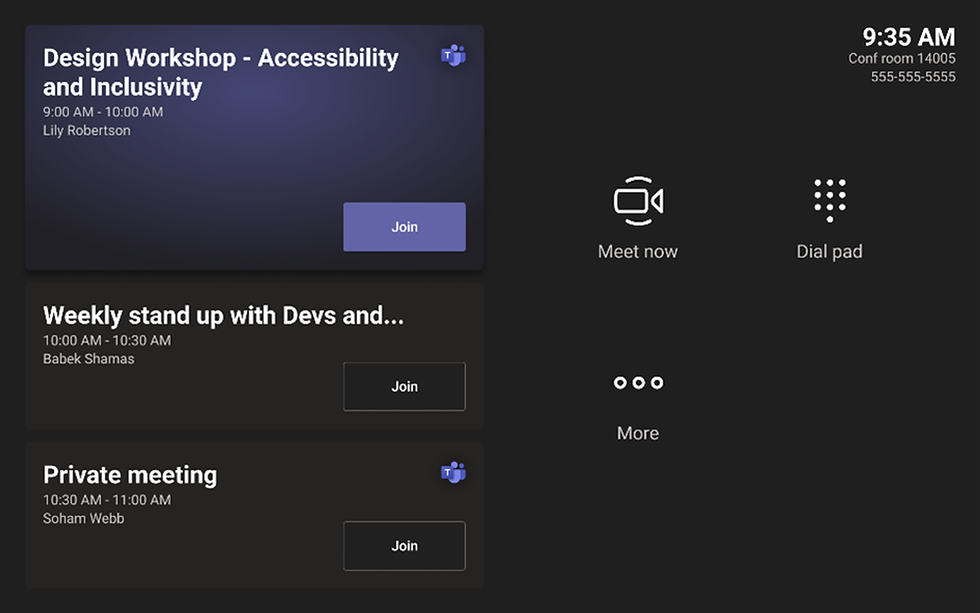
Once you join a meeting, you will be able to take advantage of call functionality, toggle between gallery views, see hands that are raised, and use inclusive features such as pinning and turning on live captions.

Touch console is an optional peripheral and Teams Rooms on Android will continue functioning without the console. However, once touch console is paired, front-of-room controls will be hidden, and device operation will be available from the touch console.
More Enhancements When Using Microsoft Teams Rooms in Personal Mode
Some users may want to bring this experience to their home office to take Teams calls and meetings on a large, dedicated screen. If you are logged into a Teams Rooms on Android with a personal account, we have added convenient features that help you manage your meetings better.
You can blur your background or change it entirely. The background will persist across meetings to make things easier. This option is available through the ellipsis in the menu bar.
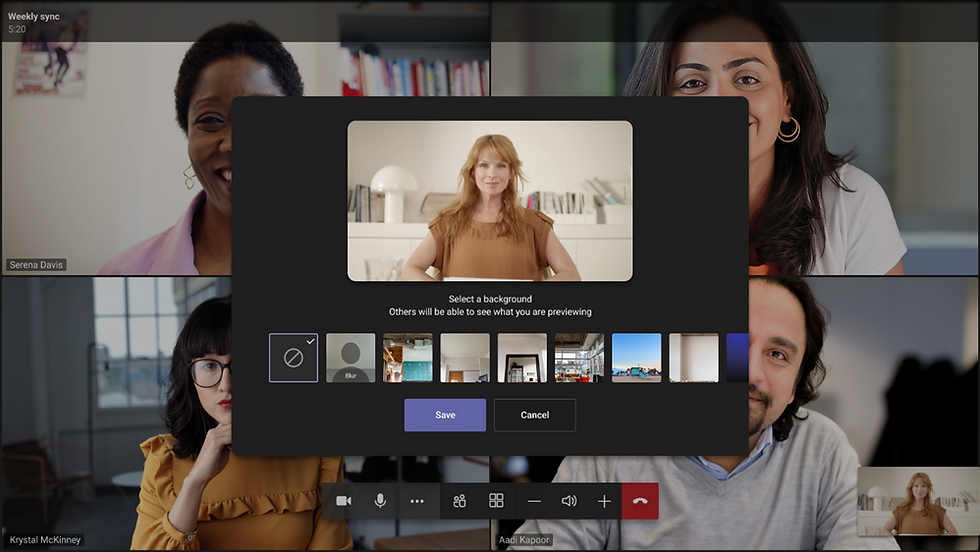
Recordings can be an important way to keep those who couldn’t make it to the meeting in the loop. We are introducing an ability to start and stop recordings directly from your Microsoft Teams Rooms on Android. As in all other Teams applications, you can find the “Start recording” button in the … menu.
For now, starting and stopping recording is only supported for personal accounts. Shared account (aka resource account) support is coming soon.
Whiteboard is a great collaboration tool. Previously, users could use Microsoft whiteboard as part of a Teams meetings, but they could not initiate a whiteboarding session. We are introducing the ability to start a whiteboarding session directly from your device. You can find “Share whiteboard” button in the … menu.
For now, sharing the whiteboard is only supported for personal accounts.
Article By: Sandhya Rao - Microsoft Teams
-
Contact Kathea for more information and pricing on our Microsoft Teams Room Solutions!
Get In Touch
info@kathea.co.za
011 844 9900



Comments